Three key live chat strategies
October 13, 2011 Leave a Comment
Usage of live chat is on the rise among merchants. By the fourth quarter of 2010, — and for good reason: live chat is the preferred communication method for 1 in 5 U.S. shoppers, only two percentage points behind phone support.
And live chat tends to satisfy customers’ needs. According to Forrester Research, not only do 77% of consumers using chat say they’re able to get the information they needed, but even among those who do not, a majority report being either satisfied or neutral about the experience, rather than feeling negatively.
But as with any customer service opportunity, live chat can go awry if it’s not deployed thoughtfully. If you offer live chat, adopt these best practices:
1. Integrate, integrate, integrate.If you offer live chat, don’t just Live chat should not just be a text link on the customer service page; it should be a prominent option at every step along the path to purchase – and not just on your main eCommerce site. Include chat links:
- In the global header and footer. These anchor locations ensure live chat is always an option on the page.
- In the center content area on the product page. Make it easy for shoppers to ask questions as they mull item details by placing a prominent link to live chat above the fold, as Beauty.com does on its product detail page.
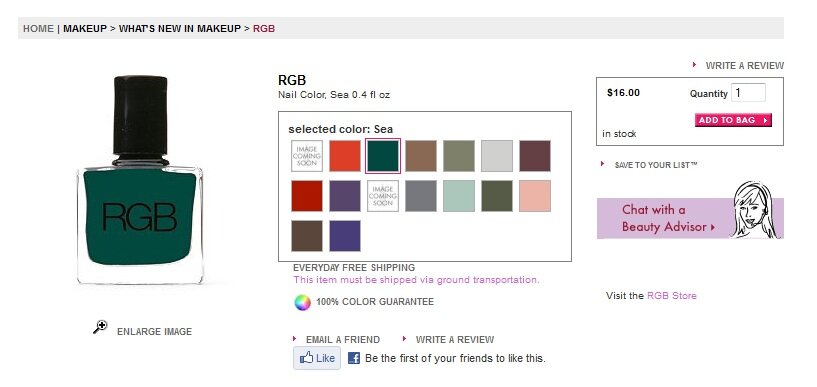
- In a prominent, fixed position in the cart and checkout. Live chat should be offered alongside phone support in an easily-accessible position throughout the checkout.
- On social networking sites. Consumers who follow your brand on social networking sites may prefer the convenience of live chat to phone or email support – make the option easy by including a prominent link to live chat, as Land’s End does on its Facebook landing page.
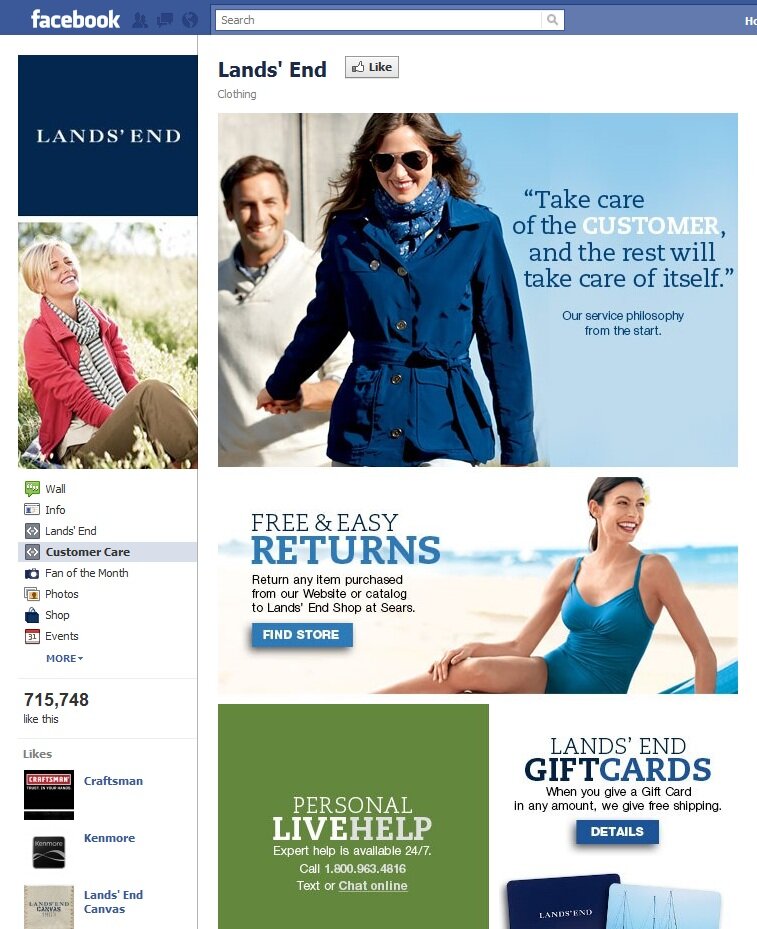
- On mobile devices. Offer a live chat option for mobile users, for whom typing text directly via the mobile Web browser is less of a hassle than starting a separate email application. And consider adding a click-to-call function so shoppers on the go can receive live voice support.
2. Set clear expectations for availability. It’s crucial to message hours of operation, wait times and other alternatives so shoppers don’t feel stymied. Specifically:
- Prominently display hours of operation – preferably before shoppers open a separate chat window. Incorporate hours of availability into live chat buttons and graphics, and list them on the global header and footer as well as on the customer service page.
- Provide alternatives when live chat isn’t available. If your customer service phone lines are open 24/7, direct shoppers to that service; and let users looking for chat leave a message in the form of email, as Ice Jerseys, the official NHL site, does.

- Display – and update – wait times. If chat representatives aren’t immediately available, let shoppers know how long they can expect to wait, and then keep the chat window active by updating their status if the queue is long.
3. Guide the opening of the conversation – but once underway, don’t rely on canned content. If shoppers are at sea while browsing the Web site, they’ll appreciate a little guidance on how to get started with live chat. Once the one-on-one conversation begins, however, it’s crucial to keep it real.
- Provide a set of drop-down options as part of the chat initiation routine – and explain why. Shoppers looking for instant gratification with live chat may be frustrated if they perceive they’re being asked to supply extraneous information; clearly state that the data will help them achieve their goals faster, as Sierra Trading Post does in its chat window.
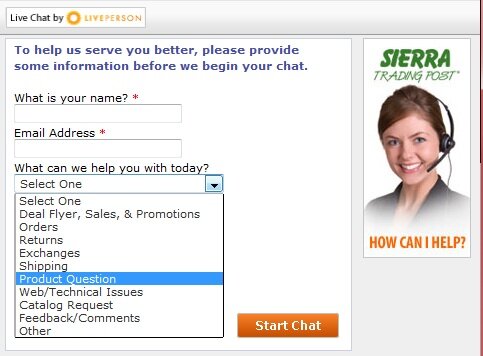
- Once the chat begins, establish credibility with conversational and informative advice – not canned answers. In addition, rather than pushing shoppers to choose quickly, use low-pressure sales techniques that put the emphasis on guiding shoppers to the right products, as NutriSystem does in the chat exchange below. The brand’s chat representative offers to “ask a couple of quick questions” to guide the shopper’s choice.
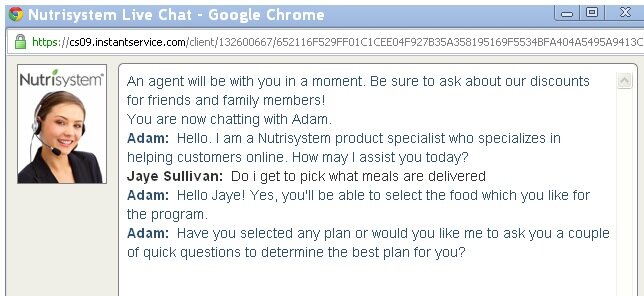
- Select and train live chat representatives wisely. Although transmitted instantly, words on the screen have staying power that spoken information does not; grammar and spelling errors are magnified, and may irritate shoppers who have opted for chat to avoid outsourced phone support. Chat representatives should have impeccable English skills and, additionally should be able to juggle multiple chat windows at once to maximize efficiency.
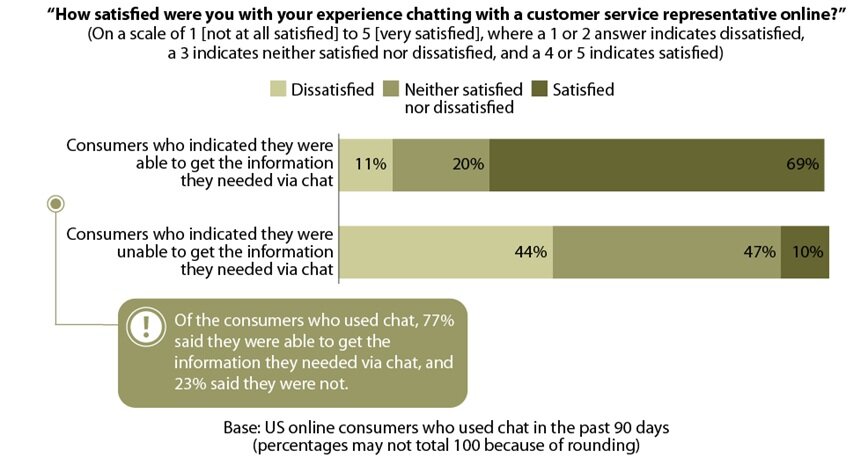
Connect with us: