Social media watch: 3 tips for optimizing your new Twitter profile
May 8, 2014 Leave a Comment
It’s been a month since Twitter began rolling out , which was made universally available a fortnight ago. Predictably, reaction has been mixed, with some lamenting the “Facebook-like” look and others lauding it. While the new design is still optional for now, merchants should make the transition soon — and not just because it’s inevitable.
In fact, the new design better showcases merchant content, while also affording more control over what profile viewers see. To optimize the new look, merchants should:
Use the new header to emphasize community. The most striking changes to the new profile are all about images — not surprising given that photo content drives the highest engagement on Twitter and the Web overall is increasingly visual. The new Twitter page features a large profile picture and anchors a link just beneath the header to photos and videos, which are presented in a large Pinterest-style format.
And while some have grumbled about the loss of the background image as an opportunity to anchor iconic images or even content such as customer service contact information, the fact of the matter is that visibility of the background image always depended on viewers’ browsers, screen resolution and window size — and the image wasn’t visible on mobile.
In any case, the new profile more than compensates with a massive new header, which at 1500×500 pixels gives merchants a vast new canvas on which to convey their brand. While single bold hero shots can be effective, the most engaging content puts the spotlight on brand community — whether by featuring user-contributed photos, featuring popular hash tags, or playing off a popular meme. MarketLive merchant BeachBody showcases an images of hundreds of brand enthusiasts working out at twilight to emphasize the level of commitment of its active community.

Use “favorites” judiciously. With a link elevating “favorites” to an anchored position just below the header images, merchants would do well to use this tool carefully. Rather than clicking “favorite” on any tweet mentioning the brand, merchants should curate the collection to highlight testimonials, reviews and other third-party endorsements, as well as content links and retweets that demonstrate lifestyle affinity.
The tool is especially handy now that replies are by default filtered from the main profile page, which means that viewers won’t see posts beginning with the @ symbol. Since these posts are usually intended as direct conversation with another user, for example a customer service inquiry and reply, the change is generally positive. But replies also sometimes contain brand-building kudos, which merchants can now highlight with a “favorite”.
MarketLive merchant Griot’s Garage features a diverse sampling of content in its “Favorites”, including praise from customers, pictures submitted by followers, and links relevant to its target audience.
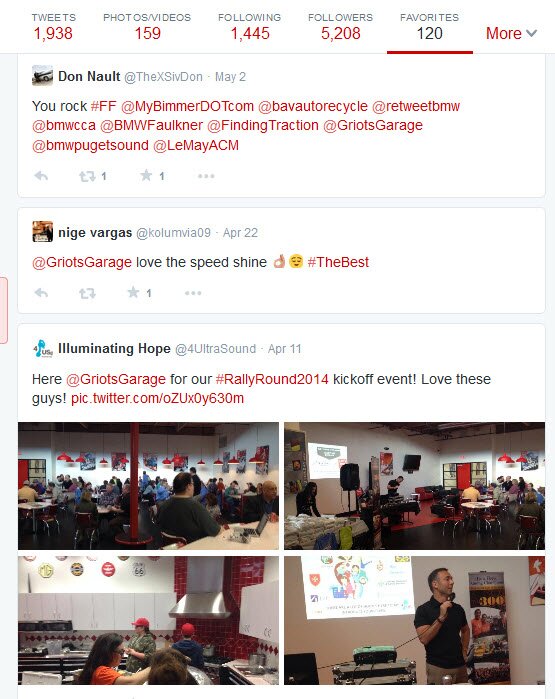
Monitor “best” tweets, and pin as needed. One feature of the new profile merchants can’t control is the selection of “best” tweets, which are presented in a larger font on the page. These tweets, which are based on popularity as measured by retweets, favorites and replies, can be content merchants want to highlight — or they could be controversial posts that get retweeted with negative commentary, or even a gaffe that merchants would rather forget. Merchants should monitor the action on their profile pages closely to see how the “best” tweets pan out for them.
Merchants can also “pin” tweets they’d like to spotlight to the top of the page, much as in Facebook’s current design — giving them a potential avenue for counteracting the unwanted popularity of a particular tweet.
How are you using the new Twitter format to enhance engagement?
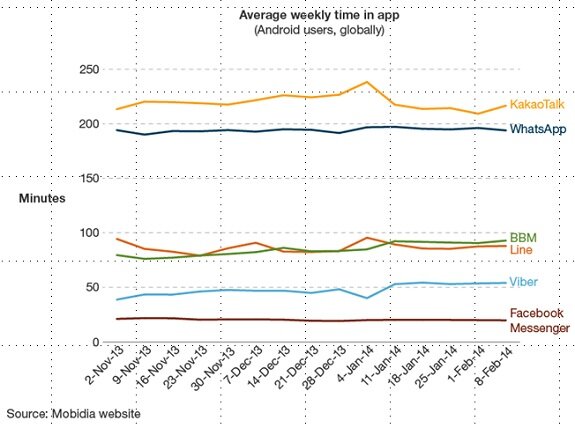

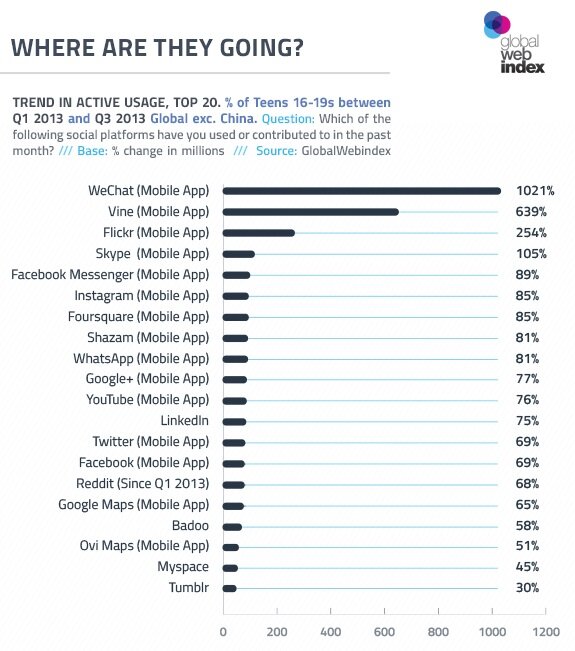
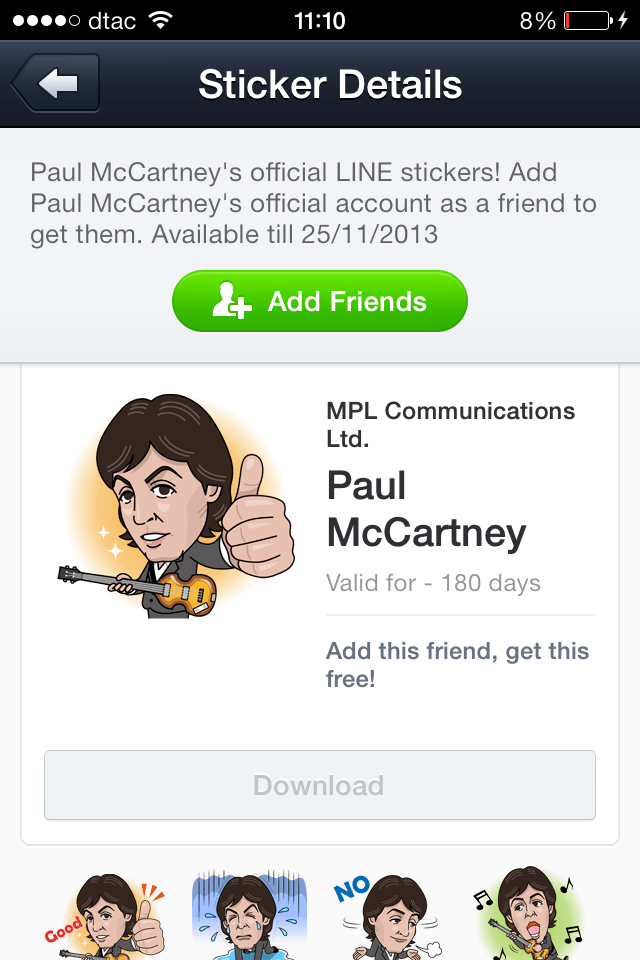
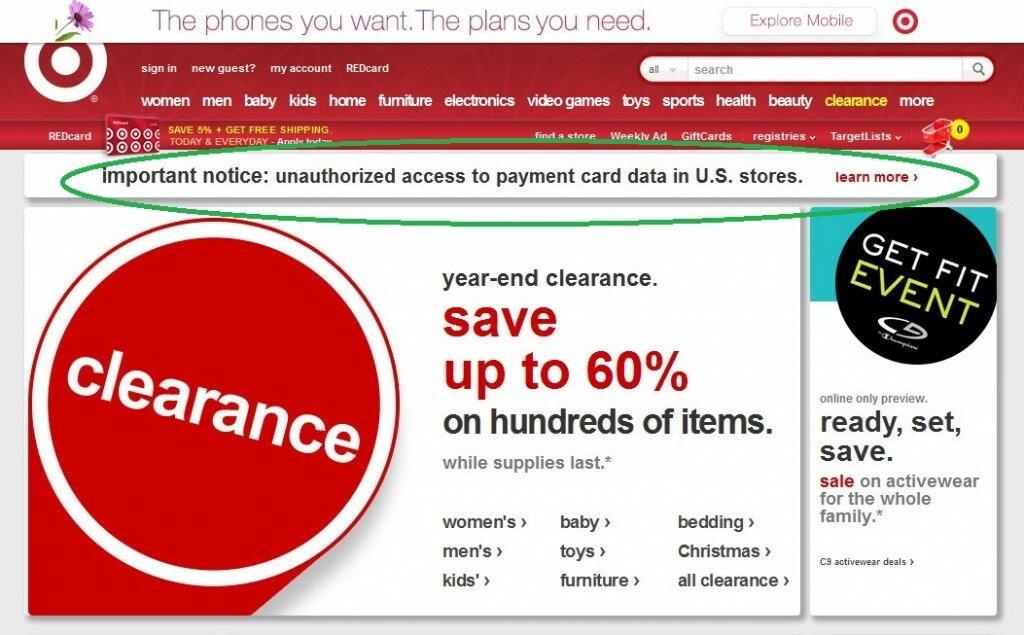
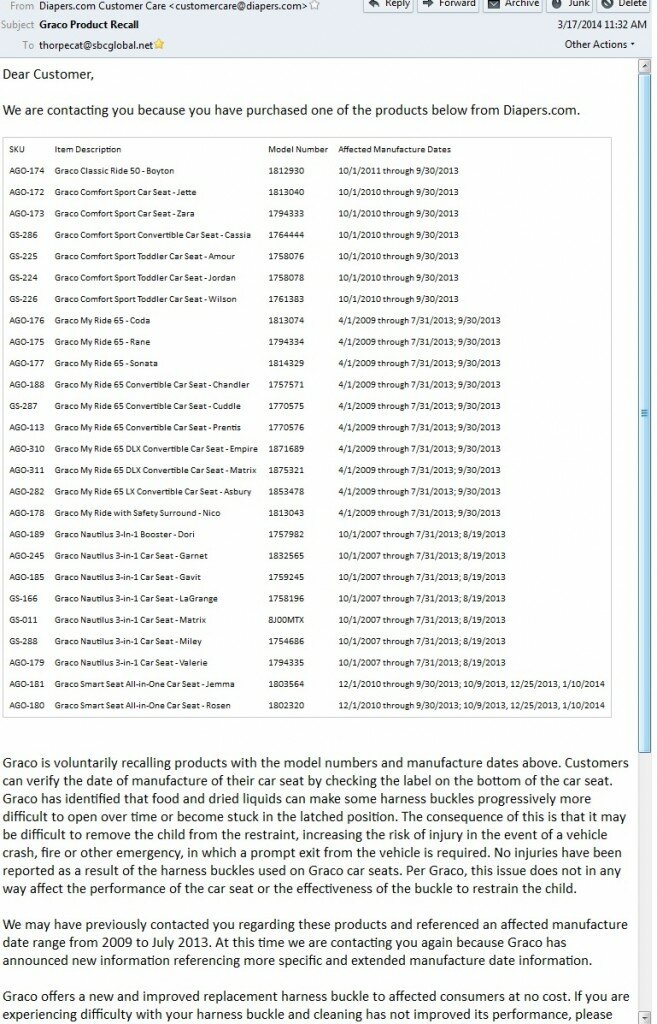



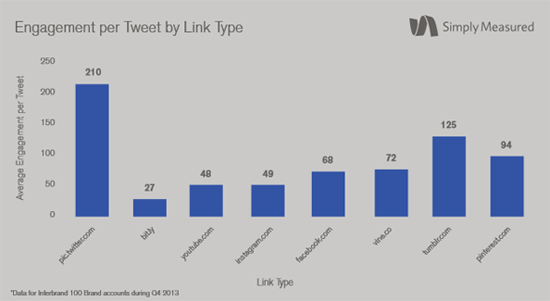















Connect with us: